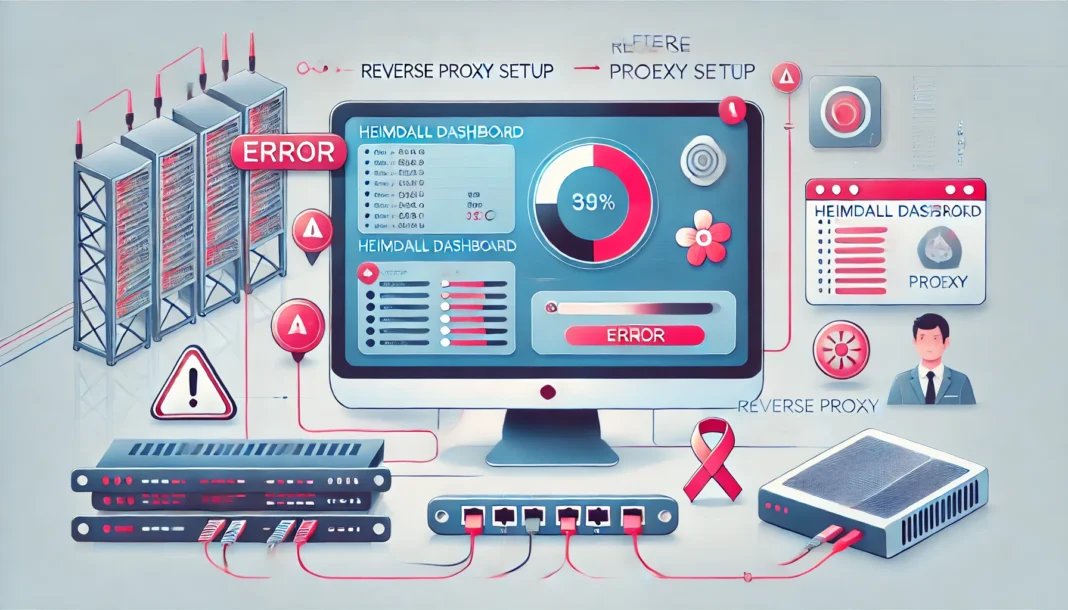Introduction to Heimdall 反向代理后显示不全
So, you’ve set up Heimdall, but after configuring 反向代理 (reverse proxy), things aren’t displaying as they should.
Sound familiar?
You’re not alone.
A lot of users hit a wall when they find out their dashboard is broken or incomplete after setting up a reverse proxy.
But don’t stress – we’ll walk through this, step by step, and get you back on track.
What Exactly Is 反向代理 (Reverse Proxy)?
Before jumping into fixes, let’s quickly clear up what 反向代理 is.
A reverse proxy acts as a middleman between users and your server, forwarding client requests to the right backend server.
It can be super useful for improving security, balancing traffic, and making your network more efficient.
But here’s the catch: sometimes, it messes with your apps – like Heimdall.
The Common Problem: Why Heimdall 反向代理后显示不全?
Here’s the crux of it.
Once you set up the reverse proxy, Heimdall might not display correctly.
- Images don’t load.
- Some icons disappear.
- Buttons refuse to work.
Frustrating, right?
This happens because Heimdall’s paths get misconfigured during the proxy setup.
Why Does This Happen?
When you use a reverse proxy, URL paths and resources sometimes get lost in translation.
The reverse proxy can confuse Heimdall’s internal routing or prevent key files (like JavaScript or CSS) from loading.
Real-life example: Imagine you’re standing at a fork in the road, and someone gives you two completely different directions.
It’s easy to see how you’d end up lost.
That’s what’s happening between Heimdall and your reverse proxy.
Quick Fixes for Heimdall 反向代理后显示不全
1. Double-Check Your NGINX/Apache Configuration
If you’re using NGINX or Apache as your reverse proxy, the problem often lies in the config file.
For NGINX
Ensure you have the right headers and proxy settings.
Here’s an example of how you should set up your NGINX file:
nginxCopy codelocation / {
proxy_pass http://your_heimdall_url;
proxy_set_header X-Real-IP $remote_addr;
proxy_set_header X-Forwarded-For $proxy_add_x_forwarded_for;
proxy_set_header X-Forwarded-Proto $scheme;
proxy_set_header Host $host;
}
For Apache
Make sure your ProxyPass and ProxyPassReverse are properly aligned:
apacheCopy codeProxyPass / http://your_heimdall_url/
ProxyPassReverse / http://your_heimdall_url/
This step ensures that Heimdall gets the correct URLs and resources after passing through the proxy.
2. Make Sure Your Base URL Is Set Correctly
Heimdall requires a Base URL setting to work properly behind a reverse proxy.
If you’re seeing broken images or a messed-up layout, this could be the root cause.
- Go to Heimdall settings.
- Enter the Base URL (the URL of your Heimdall app).
Make sure it includes your domain and any subdirectories.
3. Clear Cache & Cookies
Yep, this one’s simple, but it often solves display issues.
If Heimdall 反向代理后显示不全, clear your browser’s cache and cookies.
Browsers often hang onto old data, causing layout issues even after you’ve fixed your proxy.
4. Check for HTTPS Issues
If you’re running your reverse proxy over HTTPS, make sure Heimdall isn’t having issues with the SSL certificate.
Sometimes, the proxy’s SSL setup can block Heimdall’s assets from loading correctly.
Make sure your certificates are up to date, and the HTTPS setup is secure.
5. Custom Headers
Heimdall may need additional headers to function properly behind a reverse proxy.
Try adding the following to your NGINX or Apache config:
proxy_set_header X-Forwarded-Host $host;proxy_set_header X-Forwarded-Proto $scheme;
These headers ensure that Heimdall knows it’s operating behind a proxy and adjusts its internal URLs accordingly.
What If None of These Fixes Work?
You’ve tried everything above, but Heimdall still isn’t playing nice.
It might be time to look at other factors:
- Third-party plugins: If you’re using add-ons with Heimdall, disable them temporarily to see if they’re causing conflicts.
- Heimdall version: Ensure you’re running the latest version of Heimdall. Some older versions don’t play well with reverse proxies.
FAQs on Heimdall 反向代理后显示不全
Q: Why are my icons missing after setting up a reverse proxy?
A: Missing icons are usually due to incorrect Base URL settings or cache issues. Double-check the Base URL and clear your browser’s cache.
Q: Do I need to use HTTPS for Heimdall behind a reverse proxy?
A: It’s not required, but it’s recommended for better security. Just ensure your SSL certificates are correctly configured to avoid loading issues.
Q: I fixed the proxy settings, but Heimdall is still slow. What’s wrong?
A: If Heimdall’s slow after fixing the proxy, look at server performance or consider caching solutions like Redis to speed up response times.
Q: Can I use Cloudflare with Heimdall and a reverse proxy?
A: Yes, you can, but make sure Cloudflare’s settings don’t interfere with your proxy. Disable Rocket Loader if you’re seeing issues.
Keep It Simple – Less Is More with Heimdall
The key to fixing Heimdall 反向代理后显示不全 is often simpler than it seems.
Start with the basics: configuration, caching, and ensuring the correct paths are in place.
Most of the time, it’s a small setting that’s easy to miss.
You don’t need to overhaul your entire system – just tweak the right areas, and you’ll get Heimdall back on track.
Quick Summary of Fixes:
- Adjust NGINX/Apache configurations.
- Set the correct Base URL.
- Clear cache and cookies.
- Check SSL setups.
- Use custom headers.
If all else fails, double-check for conflicts with third-party plugins and ensure you’re running the latest Heimdall version.
Wrap Up
You’re not alone in dealing with Heimdall 反向代理后显示不全.
It’s a common issue with an easy fix.
Tweak your proxy settings, check your Base URL, and you’ll likely see Heimdall looking as good as new.
If you’re still stuck, don’t hesitate to hop on forums where plenty of others have faced the same issue.
You’ll find solutions that can fit your specific setup and needs.